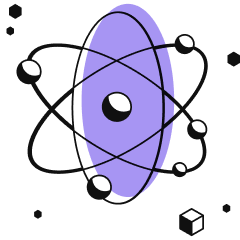Tracking your National Pension System (NPS) contributions is crucial for financial planning. The NPS statement provides insights into your investments, balance, and returns, helping you manage your retirement savings effectively. This guide explains how to download your NPS statement through various methods and highlights its importance.
Why is an NPS Statement Important?
- Tracking Contributions: Helps you monitor how much you and your employer (if applicable) contribute monthly or annually.
- Investment Performance: Allows you to analyse the growth of your investment based on asset allocation.
- Tax Compliance: Provides details needed for tax deduction claims under Section 80C and 80CCD(1B).
- Withdrawal Planning: Helps estimate your retirement corpus and strategise withdrawals effectively.
Steps to Download NPS Statement Online
Through CRA NSDL Website
- Visit the NPS CRA Portal: https://cra-nsdl.com
- Log in using your PRAN (Permanent Retirement Account Number) and password.
- Navigate to ‘Transaction Statement’ under the ‘View Statement’ section.
- Select the financial year for which you want the statement.
- Download in PDF format for easy reference.
Through Karvy (Protean eGov) Portal
- Go to the Karvy NPS Portal: https://enps.karvy.com
- Enter your PRAN and password to log in.
- Click on ‘Statement of Transactions’.
- Choose the time period and download the statement.
Via Mobile App (NPS by Protean eGov or NSDL e-Gov)
- Download the official NPS mobile app from the Google Play Store or App Store.
- Log in with PRAN and OTP verification.
- Go to ‘Account Details’ and tap on ‘Transaction Statement’.
- Download the statement in PDF format.
Offline Method
- Visit your nearest Point of Presence (PoP) and request a printed NPS statement.
- The statement will be provided after identity verification.
Understanding Your NPS Statement
Once you download your statement, you’ll find the following key details:
- PRAN Details: Your unique identification for NPS.
- Contribution Summary: Year-wise breakdown of investments.
- Current Holdings: Value of your investment across different asset classes.
- Withdrawal History (if any): Details of withdrawals and annuities purchased.
- Tax Benefits Claimed: Helps in tax planning.
Common Issues & Troubleshooting
- Forgot Password? Use the ‘Forgot Password’ option on the login page to reset it via OTP.
- PRAN not recognised? Ensure you’re using the correct number and that your account is active.
- Download Issues? Try clearing browser cache or using a different browser.
Key Points to Note
- Keep your PRAN and registered mobile number handy for OTP authentication.
- Statements can be downloaded for different financial years as per requirement.
- Regularly reviewing your NPS statement helps track portfolio growth and retirement planning.
By following these steps, you can easily access your NPS statement anytime and stay updated on your retirement savings.